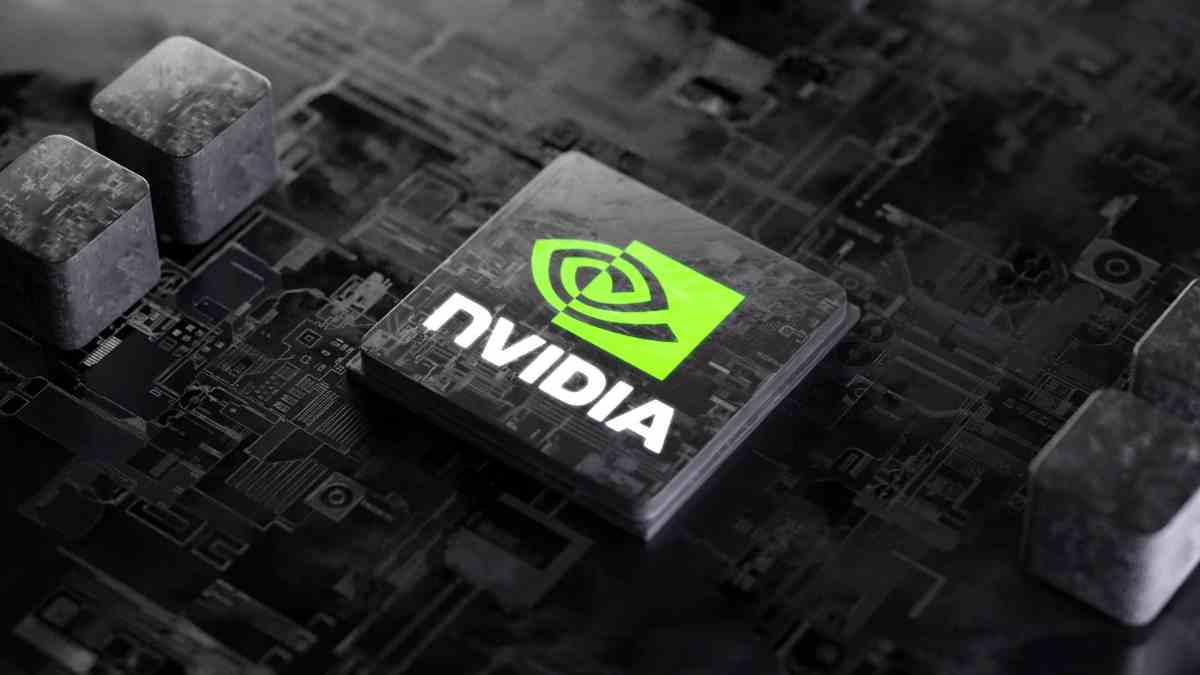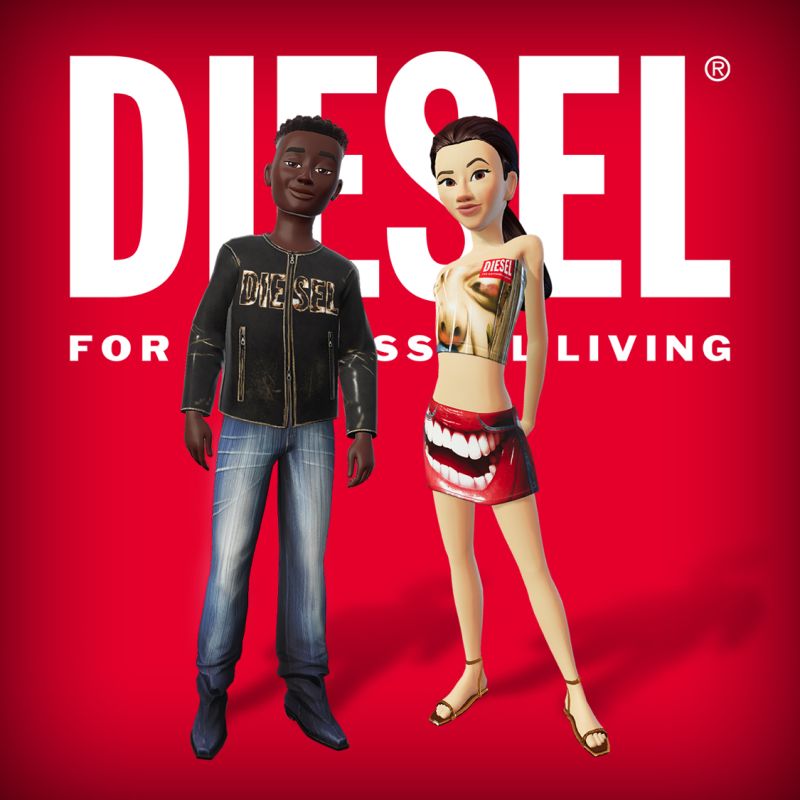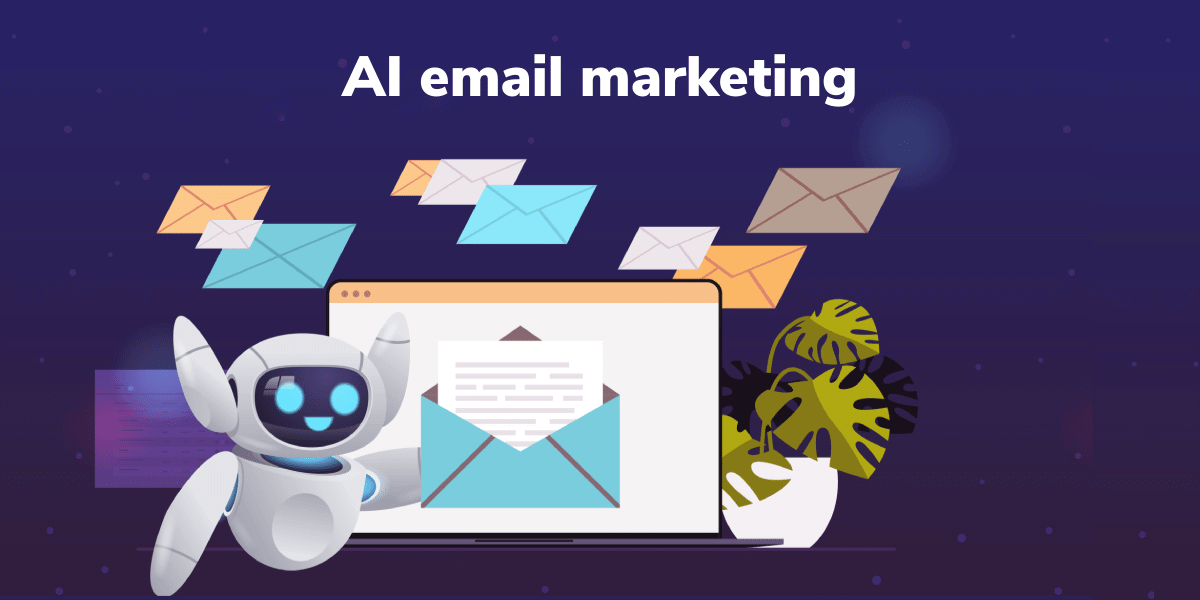6 New Features In The Latest Threads App Update From Instagram
1. Send Threads Posts As Instagram Direct Messages
Users can now easily share threads in Instagram Direct Messages by tapping the “Send on Instagram” option. This feature allows for seamless sharing of content with friends and followers, fostering more text-based conversations within the app.
2. Keep Track Of Your Likes
Instagram Threads now offers a dedicated option to view all liked threads. Users can access this feature by navigating to their profile settings and tapping on “Your Likes.” This provides a convenient way to revisit and engage with the threads that have captured your interest.
3. Sort The List Of Accounts You Follow
With the latest update, Threads introduces the ability to sort the list of accounts you follow by the latest or earliest followed. To access this feature, simply tap on the number of accounts following you on your profile, navigate to the “following” tab, and choose your preferred sorting option. This allows for better organization and management of your followed accounts.
4. Add ALT Text For Images
In a move towards greater accessibility, Instagram Threads now supports the addition of custom alt text for images and videos. Alt text provides alternative descriptions for visual content, enabling users with visual impairments or those using screen readers to understand the context of the images. This update reflects Instagram’s commitment to inclusivity and ensuring that all users can engage with content effectively.
5. Rel=me Support For Identity Verification
Threads now supports rel=me links, allowing users to verify their identity on platforms like Mastodon. This feature is particularly significant for those engaged in decentralized social networks, where identity verification plays a crucial role. By supporting rel=me links, Threads offers users more control over their online presence and enhances their ability to build trust within their communities.
6. A New Button For Mentions
Lastly, Threads introduces a new mention button on profiles, enabling users to mention someone in a new Threads post. This feature streamlines the process of mentioning others, making conversations more interactive and engaging. Alternatively, users can type the “@” symbol to receive suggestions when creating a new Threads post, further enhancing the ease of communication.
These updates to Instagram’s Threads app demonstrate the platform’s commitment to improving user experience and offering greater control over content. By introducing features such as the ability to view liked posts, sort followed accounts, add alt text for images, and support rel=me links, Threads aims to provide users with enhanced functionality and engagement opportunities.
As Instagram continues to evolve and adapt to user needs, it encourages users to share feedback regularly to ensure the app offers the most engaging social experience. With these new features, users can enjoy a more personalized and inclusive experience on Instagram Threads.