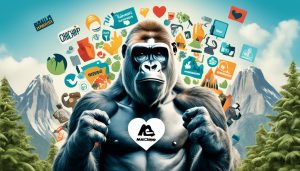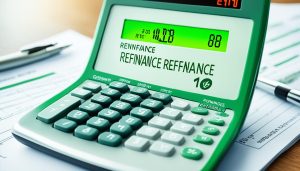Harnessing the Strength of Mailchimp for Nonprofit Organizations to Elevate Impactful Communication
Welcome to our in-depth guide on harnessing the power of Mailchimp for nonprofit organizations. In today’s digital age, effective communication is key to elevating your nonprofit’s impact and engaging with your supporters. With Mailchimp, you can unlock a range of powerful features specifically designed to empower nonprofits in their email marketing efforts.
Nonprofit organizations of all sizes can benefit from Mailchimp’s user-friendly interface, automation capabilities, and advanced analytics. Whether you’re looking to streamline your email campaigns, manage your subscriber lists, or track engagement metrics, Mailchimp has got you covered.
To take full advantage of Mailchimp’s potential for nonprofit impact, it’s important to understand how to use its features effectively. In this guide, we will walk you through the key functionalities that can enhance your nonprofit’s communication efforts and drive your mission forward.
Let’s dive in and discover how Mailchimp can empower your nonprofit’s communication strategy!
Key Takeaways:
- Mailchimp offers a range of features specifically designed to empower nonprofit organizations in their email marketing efforts.
- With its user-friendly interface, nonprofits can easily create visually appealing emails using customizable templates.
- Mailchimp’s robust list management tools simplify the process of organizing and segmenting subscriber lists.
- The platform provides comprehensive analytics to track key email campaign metrics and make data-driven decisions.
- Integrating Mailchimp with platforms like Keela enhances nonprofit management and campaign synchronization.
User-Friendly Interface for Easy Email Creation
Mailchimp’s user-friendly interface simplifies the process of creating and sending professional-looking emails for nonprofit organizations. With its intuitive drag-and-drop editor, organizations can effortlessly design visually appealing newsletters, fundraising appeals, and event invitations.
The visually appealing templates offered by Mailchimp enable nonprofits to customize their emails to match their branding, ensuring a consistent visual identity across all their email communications.
Here is an example of how easy it is to create a visually appealing email using Mailchimp:
“Mailchimp’s user-friendly interface has made a significant difference in our email marketing efforts. With just a few clicks, we can design and send eye-catching emails that effectively communicate our organization’s message.”
– Jane Smith, Marketing Director at ABC Nonprofit
The Power of Visual Appeal
Visual appeal plays a crucial role in grabbing the reader’s attention and driving engagement. With Mailchimp’s visually appealing templates and easy customization options, nonprofits can create emails that captivate their audience and deliver their message effectively.
Moreover, Mailchimp’s user-friendly interface empowers nonprofits to focus on crafting impactful content while the platform takes care of the design and layout.
Streamlined Email Creation Process
Mailchimp streamlines the email creation process by offering a rich collection of templates and an intuitive design editor. Nonprofits can choose from a variety of pre-designed templates or create their own from scratch with the drag-and-drop editor.
Additionally, Mailchimp provides a vast library of ready-to-use design elements, such as images, fonts, and colors, allowing nonprofits to create visually stunning emails without any coding or design experience.
The Benefits of User-Friendly Design
The user-friendly interface of Mailchimp eliminates the need for technical expertise or design skills, enabling nonprofits to create professional-looking emails quickly and easily.
By leveraging Mailchimp’s user-friendly interface and visually appealing templates, nonprofits can elevate their email marketing efforts, capture their audience’s attention, and drive meaningful engagement.
| Benefits of Mailchimp’s User-Friendly Interface | How it Helps Nonprofits |
|---|---|
| Easy email creation | Nonprofits can create visually appealing emails without design expertise, saving time and resources. |
| Effortless customization | Nonprofits can customize templates to match their branding, ensuring a consistent visual identity. |
| Intuitive drag-and-drop editor | Nonprofits can focus on content creation while the platform takes care of design and layout. |
| No coding required | Nonprofits can create professional-looking emails without any coding or design skills. |
Streamlined List Management
Managing subscriber lists is simplified with Mailchimp’s robust list management tools. Nonprofits can easily import, organize, and segment their contacts based on various criteria. This segmentation feature is particularly valuable as it allows for targeted messaging to specific donor groups or volunteers, increasing engagement and support.
| Benefits of Mailchimp’s List Management: |
|---|
| Efficiently import and organize contacts |
| Segment subscribers based on specific criteria |
| Targeted messaging for increased engagement |
Mailchimp’s list management tools empower nonprofits to easily handle their contact database, making it simple to import and organize contacts. Once contacts are imported, nonprofits can segment their subscribers based on various criteria such as demographics, donation history, or volunteer status.
This segmentation feature enables nonprofits to send targeted messages to specific groups, increasing the likelihood of engagement and support. Whether it’s a personalized newsletter for recurring donors or an invitation to a volunteer event, Mailchimp’s list management tools streamline the process and make it easier to deliver relevant content to the right audience.
With Mailchimp’s list management tools, non-profits can import, categorize, and segment contacts, ensuring that relevant and targeted communications reach the right audience. This optimization enhances subscriber engagement, increases support, and maximizes the impact of non-profit initiatives.
Comprehensive Analytics for Data-Driven Decisions
When it comes to measuring the success of your email campaigns, Mailchimp’s analytics dashboard provides a wealth of valuable data. From open rates to click-through rates and subscriber engagement, these metrics offer deep insights to help you make data-driven decisions that enhance the impact of your nonprofit initiatives.
By understanding audience behavior and preferences through Mailchimp analytics, you can refine your strategies, optimize your content, and tailor your messaging to drive better results. Let’s take a closer look at the key email campaign metrics Mailchimp offers:
- Open Rates: This metric shows the percentage of recipients who opened your emails. It indicates how engaging your subject lines and email previews are and helps you gauge the effectiveness of your email’s initial impression.
- Click-Through Rates: Click-through rates measure the percentage of recipients who clicked on a link within your email. This metric provides insights into the relevancy and persuasiveness of your content, as well as the effectiveness of your call-to-action.
- Subscriber Engagement: Mailchimp’s analytics also enable you to track subscriber engagement, such as the number of forwards, social shares, and unsubscribes. This valuable information helps you understand how recipients are interacting with your emails, enabling you to make informed decisions to improve engagement and retention.
With these comprehensive email campaign metrics, Mailchimp empowers nonprofits to gain a deeper understanding of their audience and email performance. Armed with this knowledge, you can refine your approach, create more compelling content, and drive meaningful results.
“Mailchimp’s analytics have transformed the way we measure the success of our email campaigns. The detailed insights provided have allowed us to make informed data-driven decisions that have significantly enhanced our engagement and impact.”
By leveraging Mailchimp analytics, nonprofits can optimize their email campaigns, measure their impact, and take actionable steps to improve engagement and drive the success of their initiatives.
| Metric | Description |
|---|---|
| Open Rates | The percentage of recipients who opened your emails |
| Click-Through Rates | The percentage of recipients who clicked on a link within your email |
| Subscriber Engagement | Measures of forwards, social shares, and unsubscribes |
Integration with Keela for Enhanced Nonprofit Management
The integration between Mailchimp and Keela offers a powerful combination for nonprofits. By syncing contacts and campaigns between these platforms, organizations can leverage the strengths of both to enhance their nonprofit management and streamline their communication efforts.
With Mailchimp’s robust email marketing features and Keela’s comprehensive nonprofit management tools, nonprofits can seamlessly import contacts from Keela into Mailchimp. This allows them to target specific audiences with personalized and relevant emails, maximizing the impact of their campaigns.
The data flow between Mailchimp and Keela ensures consistent and accurate information, empowering nonprofits to make informed decisions and create effective email marketing strategies. By leveraging the strengths of both platforms, organizations can optimize their engagement with supporters and drive their mission forward.
Let’s take a look at how the Mailchimp integration with Keela can benefit nonprofits:
- Efficient syncing of contacts and campaigns between Mailchimp and Keela
- Targeted and personalized email communication with specific audiences
- Streamlined nonprofit management and email marketing processes
- Consistent and accurate data flow between the platforms
- Informed decision-making for effective email marketing strategies
Integration Benefits at a Glance:
| Benefit | Explanation |
|---|---|
| Efficient Contact Syncing | Import contacts from Keela into Mailchimp seamlessly |
| Targeted Email Communication | Send personalized and relevant emails to specific audiences |
| Streamlined Nonprofit Management | Optimize nonprofit management processes by leveraging the strengths of both platforms |
| Consistent and Accurate Data Flow | Ensure data accuracy and consistency between Mailchimp and Keela for informed decision-making |
| Informed Decision-Making | Utilize data from both platforms to make informed decisions for effective email marketing strategies |
To illustrate the seamless integration between Mailchimp and Keela, see the image below:
The Benefits of Automated Email Marketing for Nonprofits
Email marketing is an essential tool for nonprofits to effectively engage with their supporters and drive their mission forward. One powerful strategy within email marketing is automation, which offers numerous benefits that can significantly enhance the communication efforts of nonprofit organizations.
Time-Efficiency
Automated email marketing saves valuable time and resources for nonprofits. By setting up automated campaigns, organizations can schedule and send emails to specific segments of their audience without the need for constant manual intervention. This time-saving feature allows nonprofits to focus on other crucial areas such as fundraising, program development, and fostering community relationships.
Consistent Communication
Consistency is key in building a strong connection with supporters. Automated email marketing ensures that nonprofits maintain regular communication with their audience. By setting up automated workflows, nonprofits can provide consistent updates, event invitations, and newsletters to keep their supporters engaged, informed, and connected with their cause.
Personalized Content
Personalization is crucial for nonprofits to effectively engage with their supporters. Automated email marketing allows organizations to create personalized content based on the recipient’s interests, previous interactions, or donation history. By tailoring the content to each individual, nonprofits can strengthen the emotional connection and relevance of their emails, thus increasing open rates, click-through rates, and overall engagement.
Timely Engagement
Automated email marketing enables nonprofits to engage with their supporters at the right time. By setting up triggered emails based on specific actions or milestones, organizations can reach out to supporters with personalized messages and calls to action that are most relevant to them. This timely engagement ensures that nonprofits are able to make the most of critical opportunities, such as following up after a donation or expressing gratitude for volunteer efforts.
Data-Driven Decisions
One of the most significant advantages of automated email marketing is the abundance of data it provides. Nonprofits can leverage analytics to gain insights into their email campaigns, such as open rates, click-through rates, and conversion rates. By analyzing this data, organizations can make informed decisions about their email marketing strategies, optimizing content, subject lines, and targeting to drive better results and increase supporter engagement.
Nurturing Relationships
Building and nurturing relationships with supporters is crucial for nonprofits. Automated email marketing allows organizations to create email nurturing sequences that guide supporters through their journey, from initial engagement to becoming long-term advocates. By consistently delivering valuable content and targeted messaging, nonprofits can foster strong, ongoing relationships with their supporters, ultimately leading to increased loyalty and support.
Automated email marketing offers a range of benefits that can significantly elevate the communication efforts of nonprofits. From saving time and resources to providing consistent, personalized, and timely engagement, automation empowers organizations to make data-driven decisions and nurture long-term relationships with their supporters.
| Benefits of Automated Email Marketing for Nonprofits |
|---|
| Time-Efficiency |
| Consistent Communication |
| Personalized Content |
| Timely Engagement |
| Data-Driven Decisions |
| Nurturing Relationships |
Setting Up Nonprofit Email Marketing Automation
Setting up nonprofit email marketing automation requires a clear strategy to ensure effective communication with supporters. By following a structured approach, organizations can maximize the impact of their email campaigns and engage their audience more efficiently.
Clear Goals
Before diving into email automation, nonprofits must define clear goals for their campaigns. Whether it’s increasing donor retention, driving event registrations, or promoting volunteer opportunities, having well-defined objectives will guide the entire automation process.
Understanding the Subscriber’s Journey
To create meaningful and personalized email campaigns, it is essential to understand the subscriber’s journey. By mapping out the different touchpoints and interactions your audience has with your organization, you can deliver targeted and relevant content at each step.
Selecting the Right Email Marketing Platform
Choosing the right email marketing platform is crucial for successful automation. Look for a platform that offers robust automation features, an intuitive interface, and the ability to integrate with other tools. Popular options in the market include Mailchimp, Constant Contact, and HubSpot.
Email List Segmentation
Segmenting your email list allows you to send highly targeted messages to specific groups of subscribers. By dividing your audience based on demographics, interests, or past interactions, you can tailor your content and increase engagement. This segmentation can be achieved using tags, custom fields, or specific list criteria.
Content Creation and Templates
Creating engaging content and templates is essential to captivate your audience and promote action. Nonprofits should invest in developing visually appealing email templates that reflect their brand identity. Furthermore, crafting compelling and impactful content ensures that your messages resonate with recipients and drive the desired response.
By following these steps and implementing nonprofit email marketing automation, organizations can streamline their communication efforts, save time, and ultimately achieve their goals with greater efficiency and impact.

| Email Marketing Automation Steps | Description |
|---|---|
| 1. Define clear goals | Clearly define the objectives for your email marketing campaigns, such as increasing donations or event registrations. |
| 2. Map out the subscriber’s journey | Understand the different touchpoints and interactions your audience has with your organization. |
| 3. Choose the right email marketing platform | Select an email marketing platform that offers robust automation features and integrates well with your existing systems. |
| 4. Segment your email list | Divide your email list into targeted segments based on demographics, interests, or previous interactions. |
| 5. Create engaging content and templates | Develop visually appealing email templates and craft compelling content that resonates with your audience. |
Types of Email Automation Workflows for Nonprofits
Nonprofits can leverage various types of email automation workflows to optimize their communication efforts and engage their supporters effectively. By implementing these automation workflows, nonprofits can streamline their email marketing processes, save time, and ensure consistent and personalized communication. Let’s explore some of the most impactful automation workflows routinely used by nonprofits:
Welcome Emails
Upon subscribing to a nonprofit’s email list, supporters receive welcome emails to express gratitude and introduce them to the organization’s work. These emails help establish a strong connection from the start and provide an opportunity to share important information, such as the organization’s mission, upcoming events, and ways to get involved.
Evergreen Newsletters
Evergreen newsletters contain valuable and timeless content that continues to resonate with subscribers over time. These newsletters are carefully crafted to provide educational resources, success stories, impact updates, and relevant news. By using automation, nonprofits can ensure consistent distribution of engaging content that nurtures the relationship with their supporters.
Donor Thank You Emails
Donor thank you emails are sent to express appreciation and gratitude for the support received from donors. These emails play a crucial role in cultivating long-term relationships with supporters and showcasing the impact of their contributions. Nonprofits can use automation to trigger thank you emails after each donation, ensuring timely and personalized acknowledgment.
Event Promotion and Follow-ups
For nonprofits organizing events, automation workflows can be used to streamline event promotion and follow-up communication. Pre-event emails can be sent to promote event details, engage attendees, and encourage registrations. Post-event emails can be automated to express gratitude, share event highlights, and invite attendees to future events or ongoing initiatives.
Volunteer Onboarding
Automated volunteer onboarding workflows help nonprofits welcome new volunteers, provide essential information, and ensure a smooth transition into their role. By automating onboarding emails, nonprofits can deliver relevant training materials, guidelines, and expectations, fostering a sense of belonging and empowerment among their volunteer community.
Incorporating these email automation workflows into their communication strategies allows nonprofits to effectively engage with their supporters, cultivate relationships, and drive their mission forward. By delivering personalized and timely content, nonprofits can create meaningful connections that inspire action and support.
Now that we’ve explored the different types of email automation workflows, let’s delve into the powerful social media tools that Christian nonprofits can utilize to enhance their online presence.
Social Media Tools for Christian Nonprofits
Christian nonprofits can leverage various social media tools to enhance their online presence and effectively engage with their community. Here are some powerful social media tools that can optimize social media marketing and ministry goals:
1. Adobe Creative Suite
Adobe Creative Suite offers a range of design software, including Photoshop, Illustrator, and InDesign, which are essential for creating stunning visuals and graphics to captivate the audience’s attention.
2. Vista Social
Vista Social is a comprehensive social media management platform that allows Christian nonprofits to schedule and publish content across multiple platforms, monitor engagement, analyze performance, and collaborate with team members.
3. Hootsuite
Hootsuite is another popular social media management tool that enables nonprofits to manage and schedule posts on various social media platforms. It offers extensive reporting and analytics features to track performance and engagement metrics.
4. Mailchimp
Mailchimp, as mentioned earlier, is not only a powerful email marketing platform but also provides social media management features. It allows nonprofits to schedule social media posts and track engagement, making it a versatile tool for managing both email and social media campaigns.
5. Nucleus Media
Nucleus Media offers a range of social media tools tailored specifically for Christian organizations. It provides features like content creation, social media scheduling, and analytics to help nonprofits effectively communicate and share their message of faith.
6. Riverside
Riverside is a live streaming platform that allows Christian nonprofits to connect with their community through online worship services, sermons, and events. It enables interactive engagement with viewers, fostering a sense of community and connection.
7. FaithMeet
FaithMeet is a social media platform designed exclusively for Christian users. Nonprofits can create profiles, share content, and engage with like-minded individuals and organizations within the Christian community.
By utilizing these social media tools, Christian nonprofits can enhance their online presence, effectively engage with their audience, and share their message of faith with a wider community.
Conclusion
Social media has become an indispensable tool for Christian nonprofits in expanding their reach and connecting with the online community. By harnessing the power of social media platforms, nonprofits can make a lasting impact and effectively share their message of faith.
Through strategic use of social media tools and resources, Christian nonprofits can engage with a wider audience and create meaningful connections. By leveraging the right strategies and utilizing platforms such as Adobe Creative Suite, Vista Social, Hootsuite, Mailchimp, Nucleus Media, Riverside, and FaithMeet, nonprofits can optimize their social media marketing efforts and amplify their mission goals.
By actively participating on social media, Christian nonprofits can reach out to a diverse online community, build relationships, and foster a sense of belonging. It is through these connections that nonprofits can not only expand their reach but also establish a lasting impact on their audience, effectively advancing their mission and positively influencing lives.